To use Product Search Ads effectively, it's important to understand your business goals, the ads' performance data and the optimisation strategy most relevant to those goals. Here's a guide on how to optimise Product Search Ads based on your business goals.
To increase exposure
Monitor these metrics for your Product Search Ads:
- Impressions and Clicks rather than Conversions from shoppers
- Monitor impressions and clicks at keyword and product levels
- Click-Through-Rate (CTR) which measures your ads' effectiveness in driving shoppers to click on your ads and view your product detail pages
- Keywords that are relevant to the advertised product tend to have higher CTR
- Keywords with high CTR are more likely to have a higher ad quality score and better ad ranking which can enhance impressions
- Monitor CTR at keyword level
How to optimise your Product Search Ads if increasing exposure is your goal:
- For products that have not met the desired impressions level
- Switch to broad match if you are using exact match
- Add new keywords with broad match
- Increase bid price for keywords with both good impressions and CTR, if there is room to improve their ad rankings
- If you are on a limited budget, stop or lower bid price for keywords with both low impressions and CTR
To increase sales
Monitor these metrics for your Product Search Ads:
- GMV to see the sales revenue from your ads
- Monitor GMV at keyword and product levels
- ROAS to understand which keywords are bringing revenue effectively per dollar spent on advertising
- Monitor ROAS at keyword level
How to optimise your Product Search Ads if sales growth is your goal:
- Increase bid price for keywords with good GMV if there is room to improve their ad rankings
- Switch from exact to broad match for keywords with good GMV
- If you are on a limited budget, stop keywords with low ROAS which bring less revenue per advertising dollar spent
- Optimise your manual bids automatically by turning "Enhanced Bid Price" on to maximise your sales while maintaining your ad spend.
- "Enhanced Bid Price" allows our system to automatically increase your manual bids by 50% when ad clicks are more likely to generate sales and decrease your manual bids by 50% when ad clicks are less likely to generate sales.
- For more information about "Enhanced Bid Price", click here.
- Please note that this feature is currently in Beta mode and not available to all users
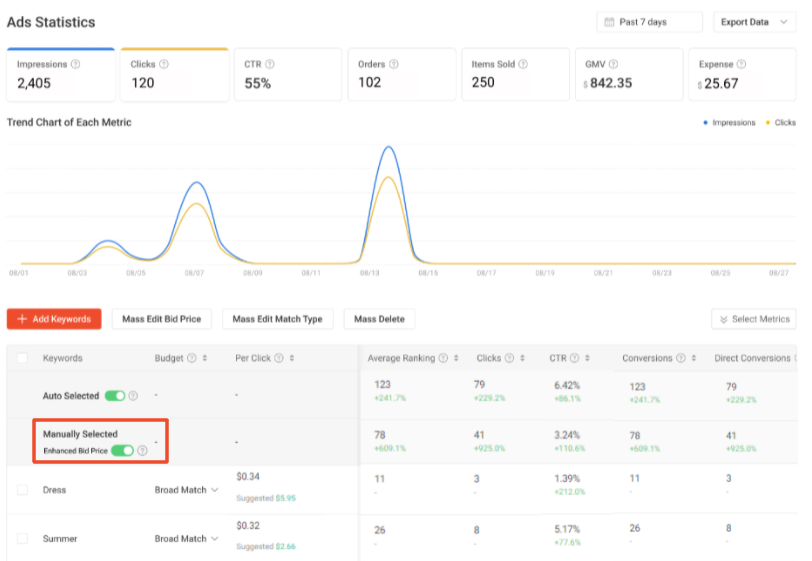
- Optimise manual keyword bid prices automatically on campaign days (e.g. 11.11, 12.12, Payday, etc.) to ensure that your ads remain competitive and are displayed to shoppers throughout the day.
- Go to Shop Level Settings.
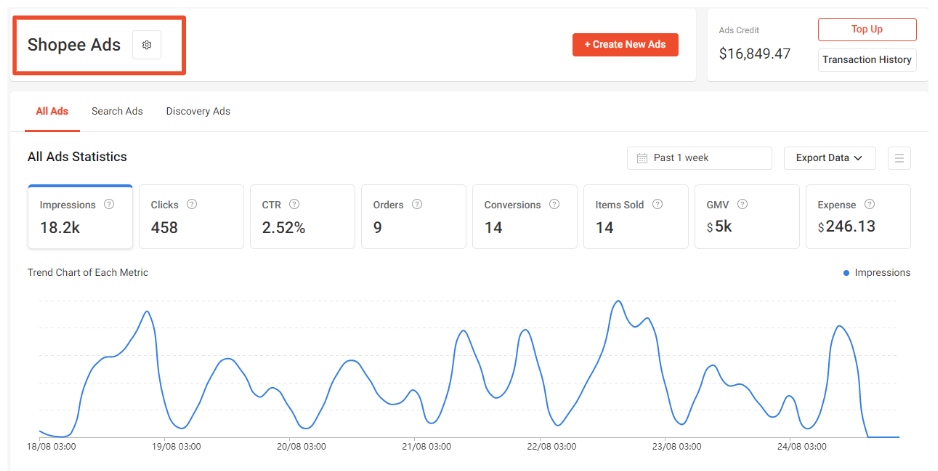
- Click "Turn On" for "Campaign Day Bid Price Optimisation" Setting.
- Note that this setting will also apply for your Discovery Ads.
- For more information on this setting, click here.
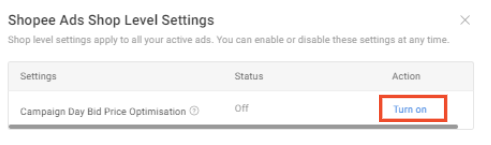
If products continue to have low GMV despite ad optimisation at keyword level:
- For advertised products that are low-priced, re-allocate advertising budget for higher-priced products that sell well
- Update product detail page with an attractive title, pictures and descriptions, and ensure that your price is competitive
- For products that are not low-priced, if GMV does not improve after enhancing your product detail page and lowering your price, re-allocate advertising budget to other higher-priced products that sell well
To increase profit
Monitor this metric for your Product Search Ads:
- Advertising Cost of Sales (ACOS) at keyword level to understand the percentage of cost that comes from advertising for each keyword.
- Check that your ACOS is lower than your product's profit margin to ensure that you are profiting from advertising
- For example, if product A is sold at ₱10 and your product cost is ₱4, your profit margin is 60%, your keyword ACOS should be lower than 60%
How to optimise your Product Search Ads if increasing profit is your goal:
- For keywords with lower ACOS
- Consider increasing bid price for these keywords if there is room to improve their ad rankings
- For keywords with higher ACOS
- Lower bid price carefully to reduce cost-per-click while monitoring impression and clicks to make sure that they remain stable
- Consider switching from broad to exact match for keywords, while lowering bid price
If your advertised products continue to have many keywords with high ACOS even after they have been optimised:
- Update product detail page with an attractive title, pictures and descriptions, and ensure that your price is competitive, to convert more clicks (which you are charged for) into sales
- If your ACOS does not decrease after following the steps above, re-allocate advertising budget to other products that sell well
Last updated: 4 May 2023